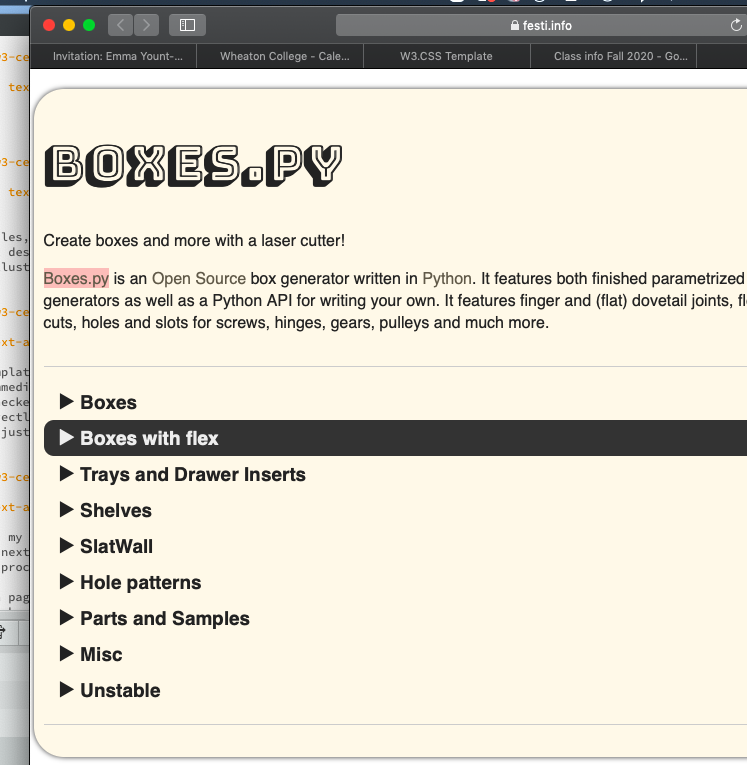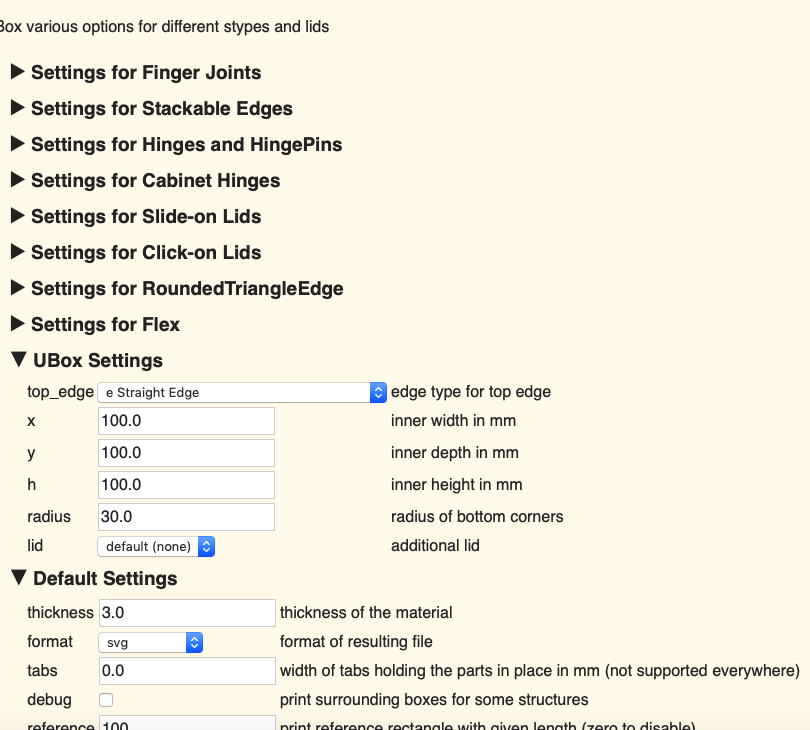1.Laser cutting Week
Laser-cutting! I enjoyed this weeks assignment. Getting more comfortable using the laser cutting equipment made me excited to think what future projects I want to start working on.
Getting Started With illustrator
First I started by refreshing my memory on illustrator by watching the videos linked in our class website.

Another illustrator tutorial.

Next I reviewed the laser cutting safe materials list to figure out what materials I would used for my test raster and vector swatches.

Then I went on illustrator to create my swatch squares. I adjusted the raster and vector power, speed and frequency based on estamate ranges unitl I adjusted them to cut correctly.
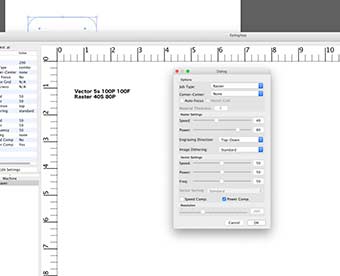
I chose this blue acrylic, cardboard, a 1/8inch peice of wood, a 1/16 inch peice of wood and a thicker black peice of acrylic for my materials.

After succesfully printing out my tiles, I started on the final project.

Final Project...
First I uploaded the box design I wanted to use off of Boxes.py