Week 8 | Large Slicer
3D cardboard object using slicer fusion 360
Finished Design
This week we created the enlarged design version working off of our design from slicer mini week

I started creating my 3 dimentinal design in fusion 360. I wanted the bases to be a bit larger than the top like so.

Then I exported the stl file and downloaded slicer for fusion 360.
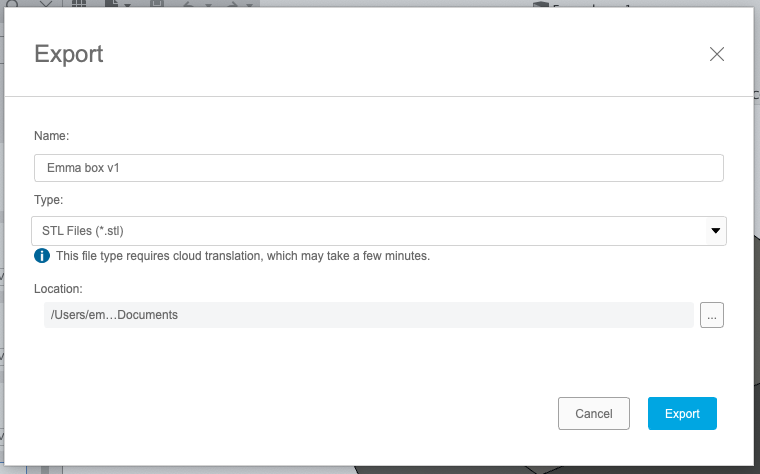
Once it was imported into slicer, I was able to change my canvas size dimensions so that all my parts would fit on the same page, this would avoid having to copy and past everything once it was into illustrator. Thank you Tuna and Whitney for this time saving tip!
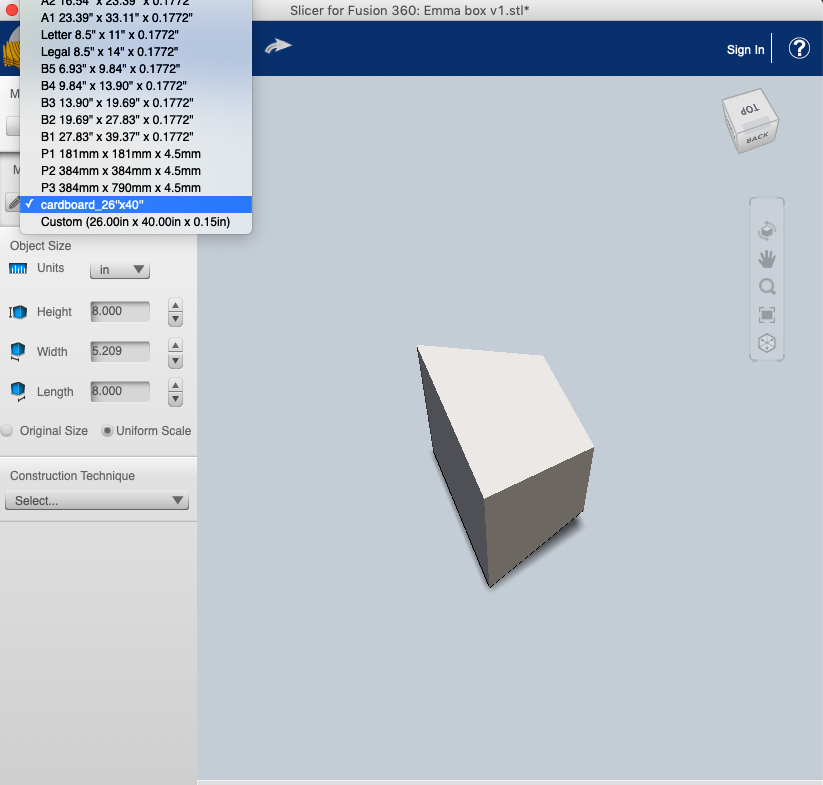
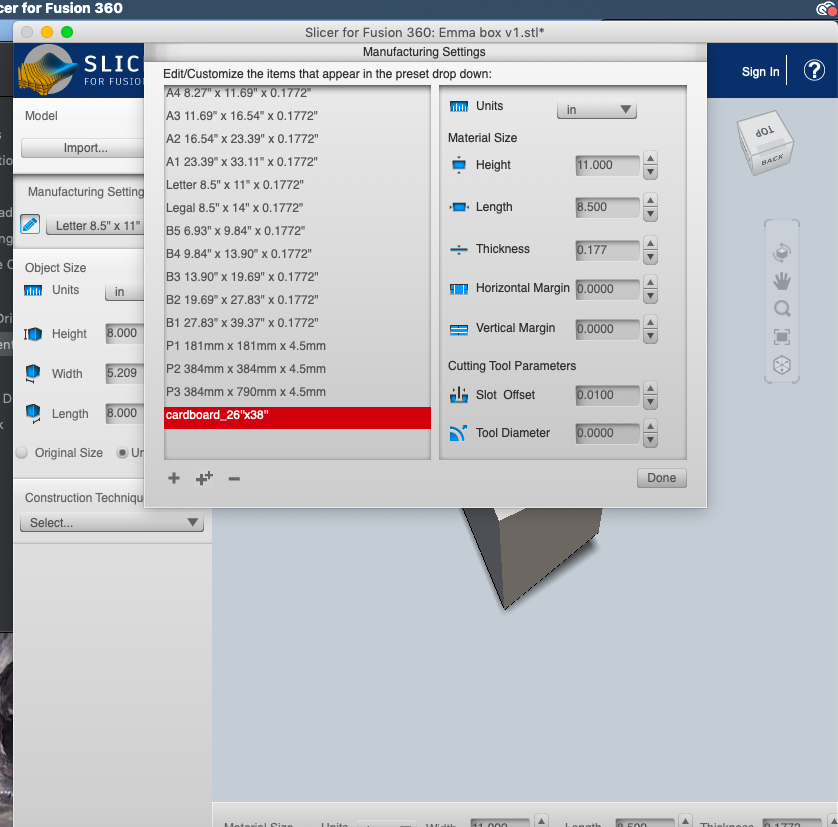
Here is my design after converting the construction technique to interlocked slices

I also re-measured the width of my cardboard just to make extra certain my slices would fit snug in my design. this time I made the width a bit larger becase my mini box slices was a little too snug.
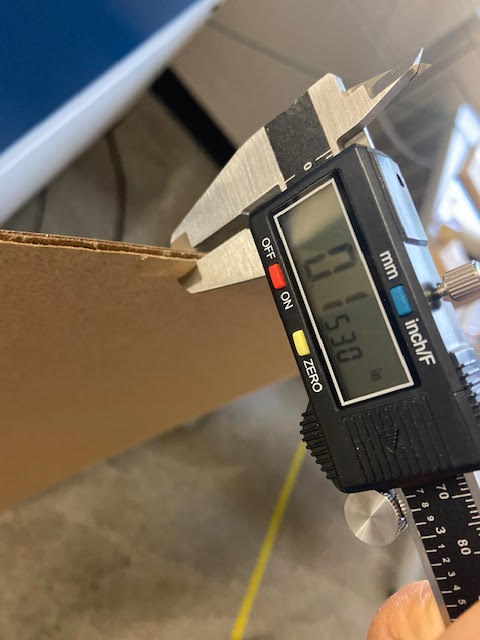
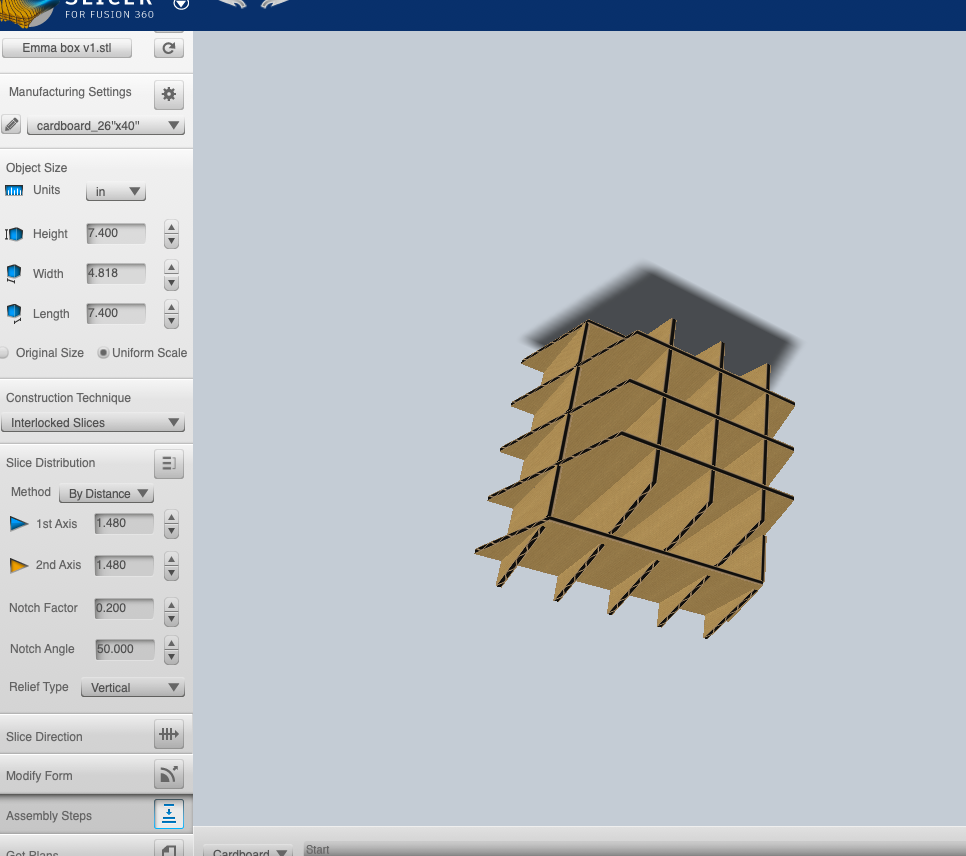
Here is my design after playing with the form, I found this to be the best positioning. I also moved in the outer wall slices in a bit more so they would stay intact better.
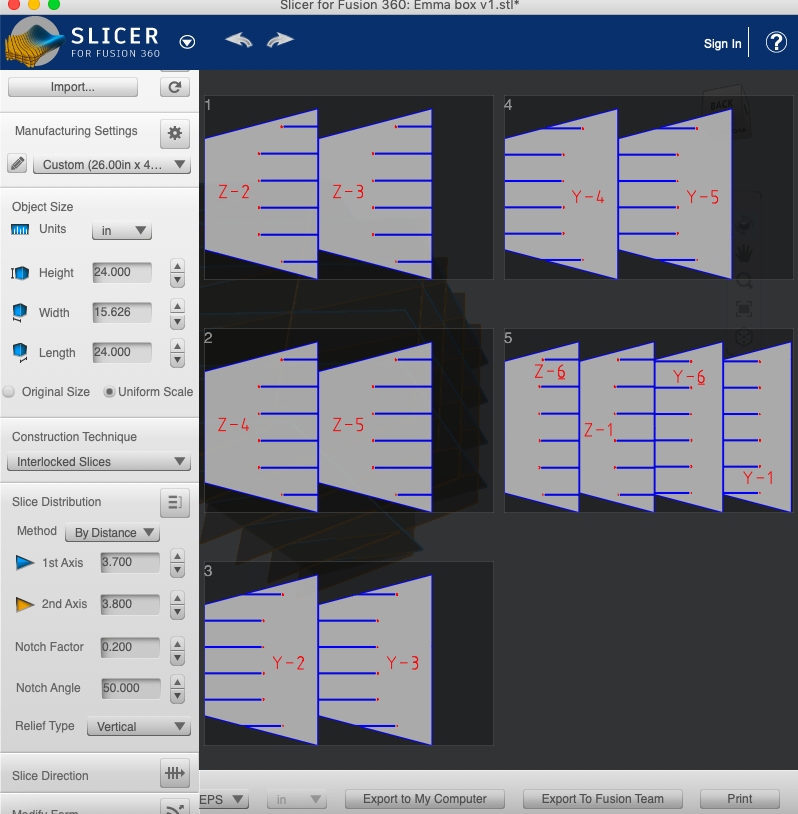
My finished slice design sheets! I imported these 4 files into illustrator.

Whoops, my canvas size was not the correct size and orientation
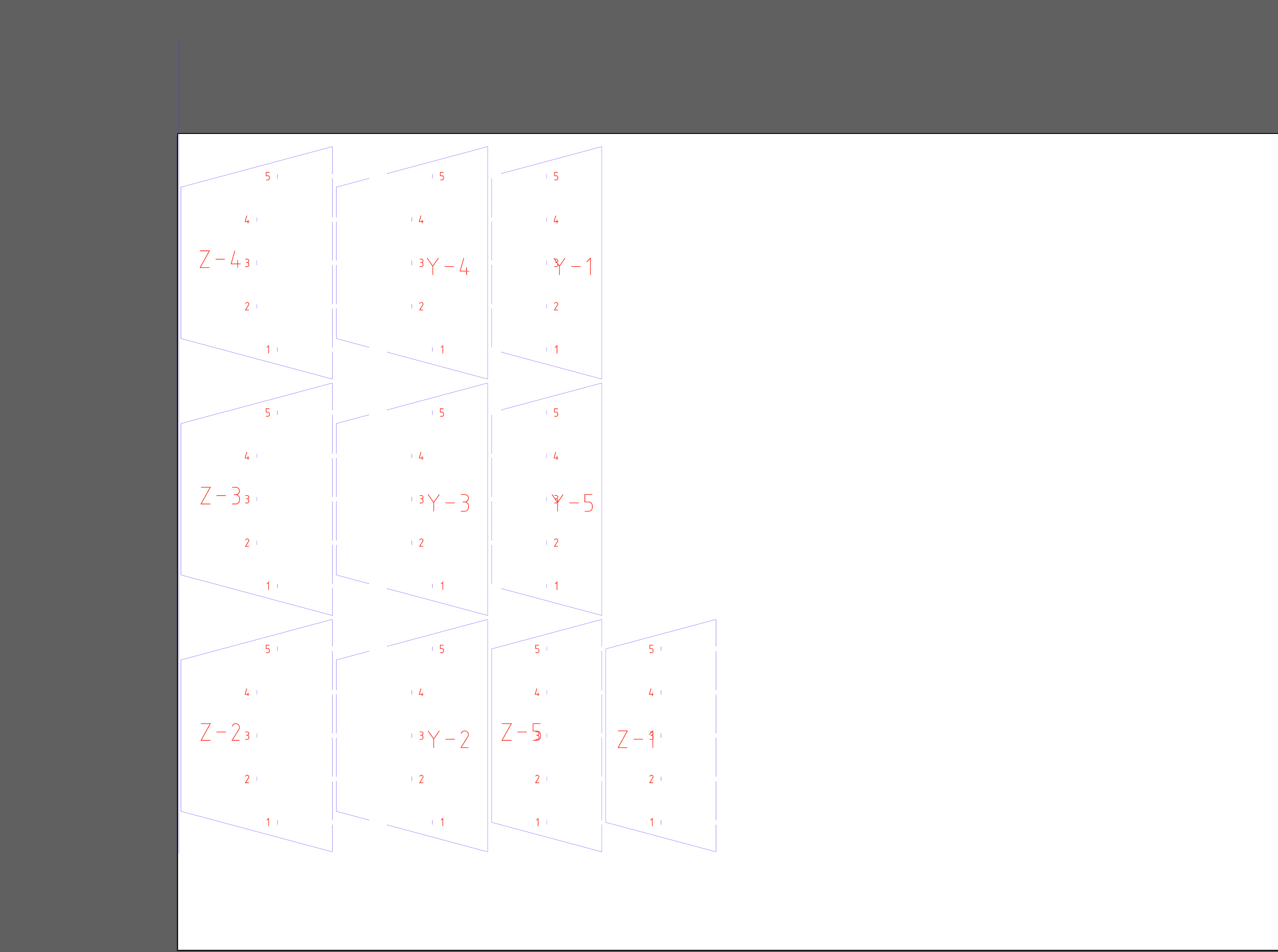
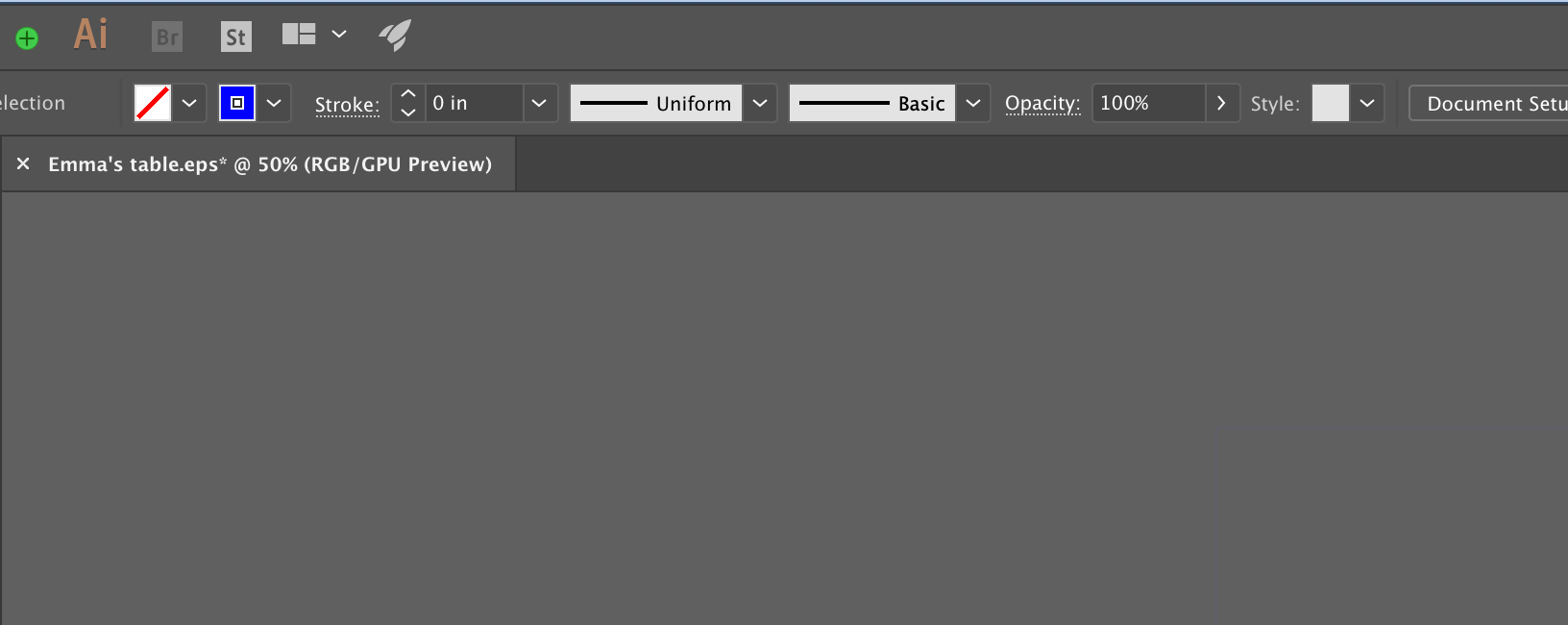
Next I edited the stroke weight to .01mm and upressed print

I imported it into the eppelog app and changed my vector settings
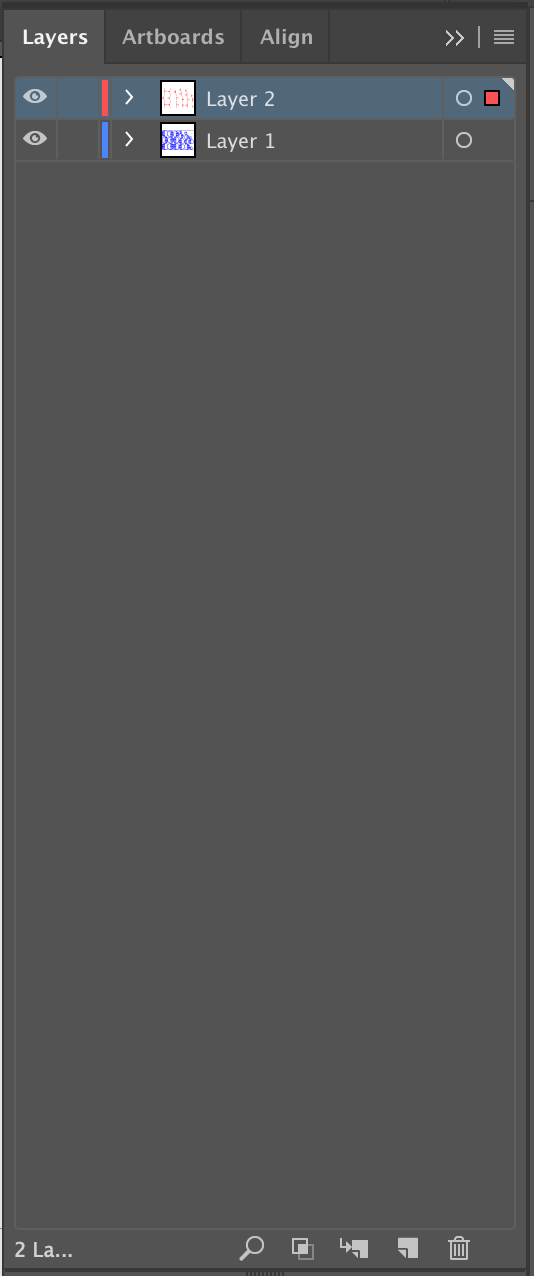
Then I realized I was on the wrong layer so I had to go back and reselect the correct layer and do this process over.
This is the vector settings for the text I needed for each slice

Then I started laser cutting. I repeated this process for each large cardboard sheet.

Getting a little flammy

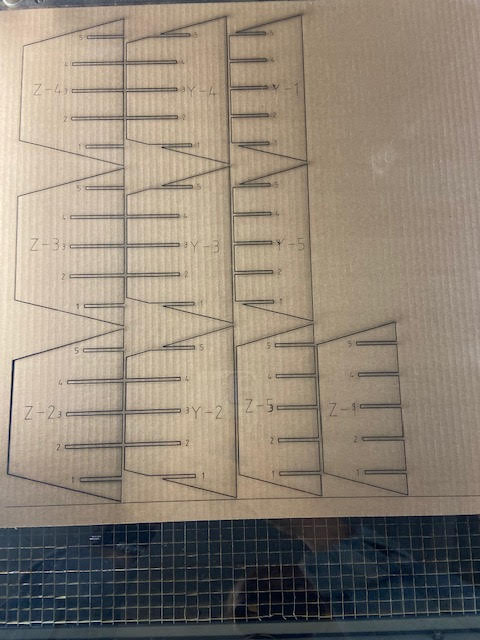
This wasn't a completely clean cut, the middle slices I ended up needing to use an exacto knife to wiggle out

Here are all the slices removed
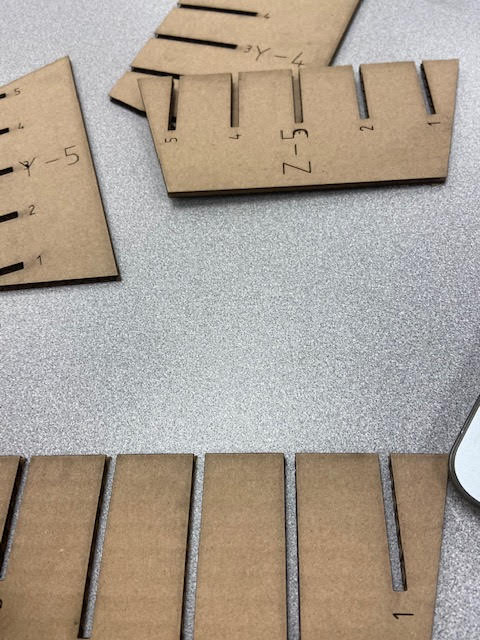
the assembling wasnt too difficult this time becasue I made the slits wider, but I didnt need any hot glue becasue my desgn was still snug enough to hold up on its own.

Here is what my test cut looked like completely cut
All put together!

I am not sure where I will be storing this in my room / if my roomate will approve.... for now it will live in the makers space!
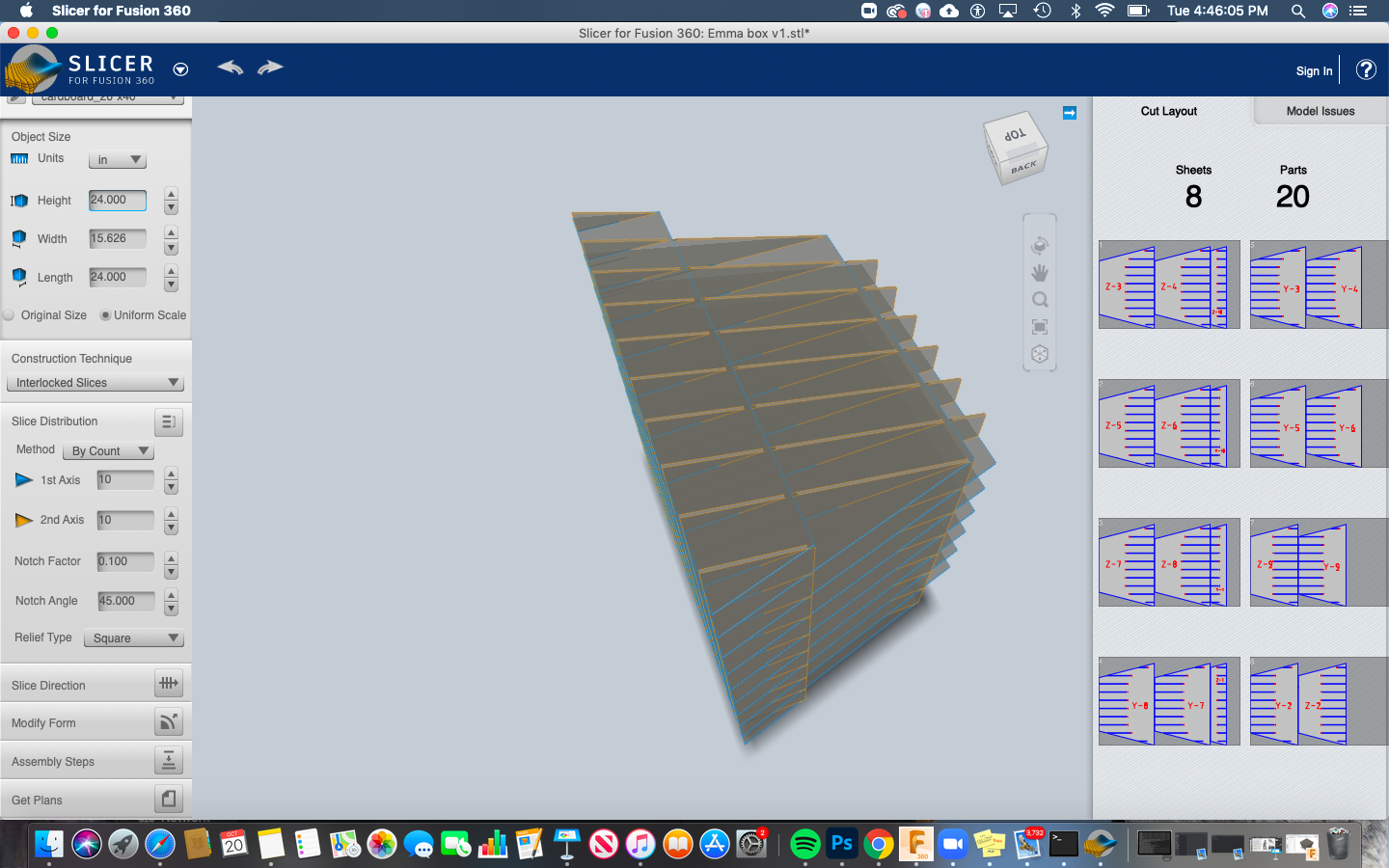
Here is the link to my design files click here