3D printing Week
Only had to start over three times to finally get a successful prototype...
Getting Started With Fusion360
Before all of this madness I had to learn how to use Fusion360..

I started by following the step by step tutorial videos made by Kevin.
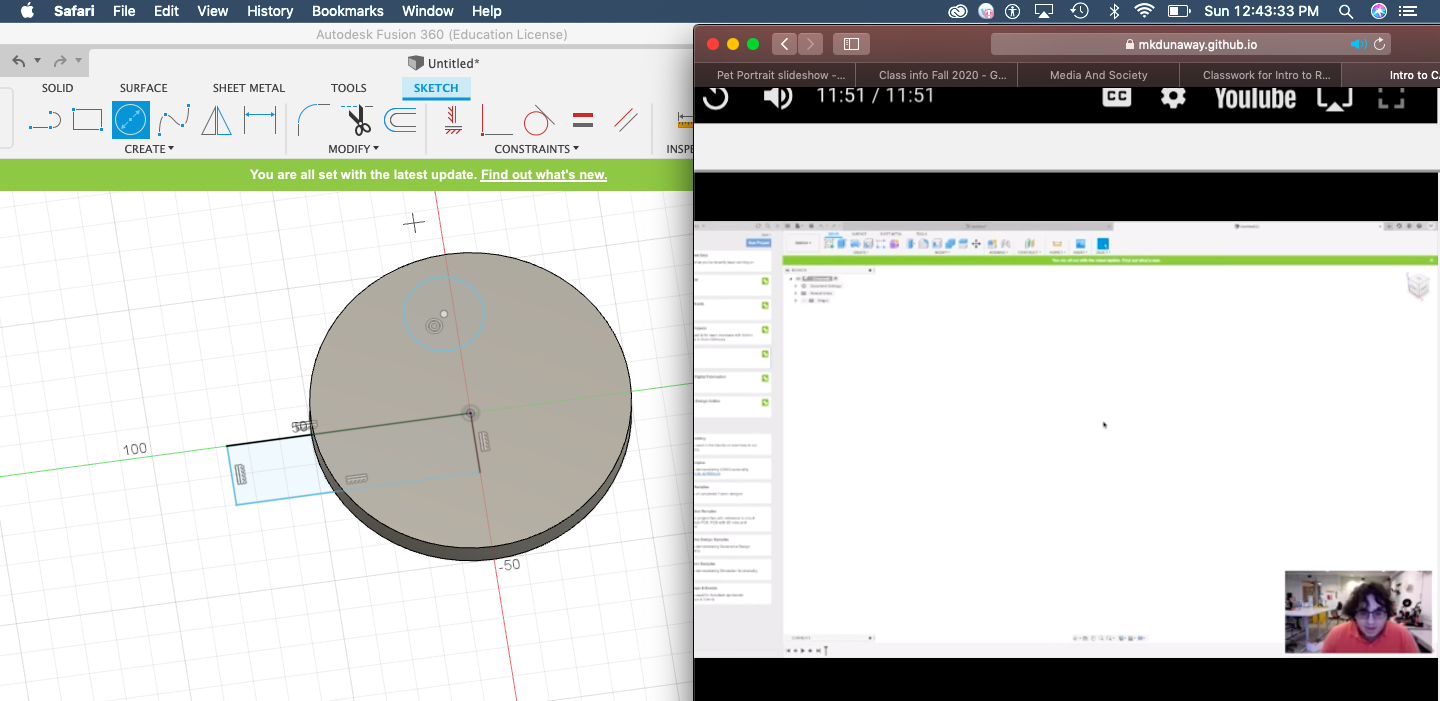
Here is what I was making while following the videos
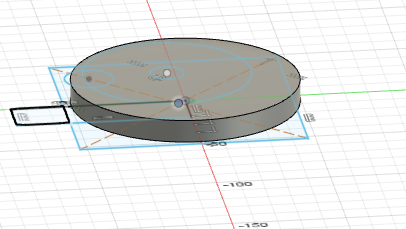
I am adding in the measuring tools to make sure all the sides of my radioactive symbol are same in distance apart from each other.
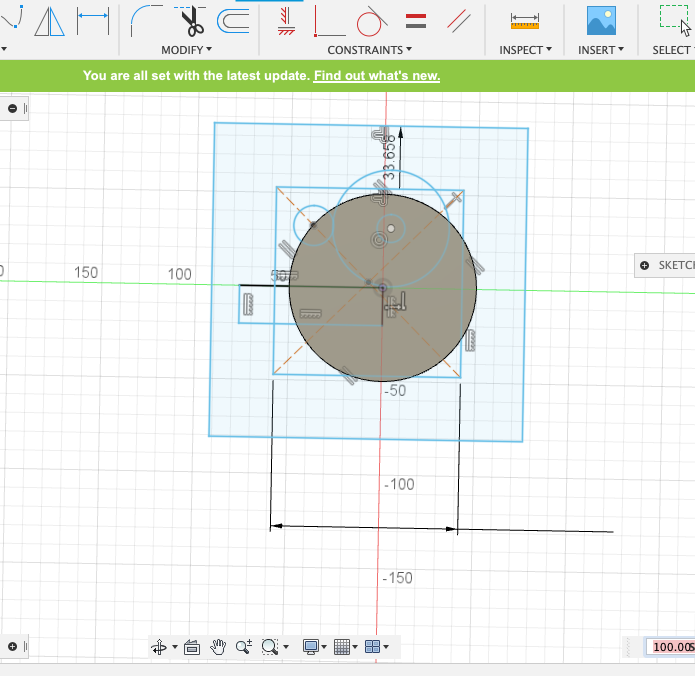

Here is my final digital prototype for the practice tutorial
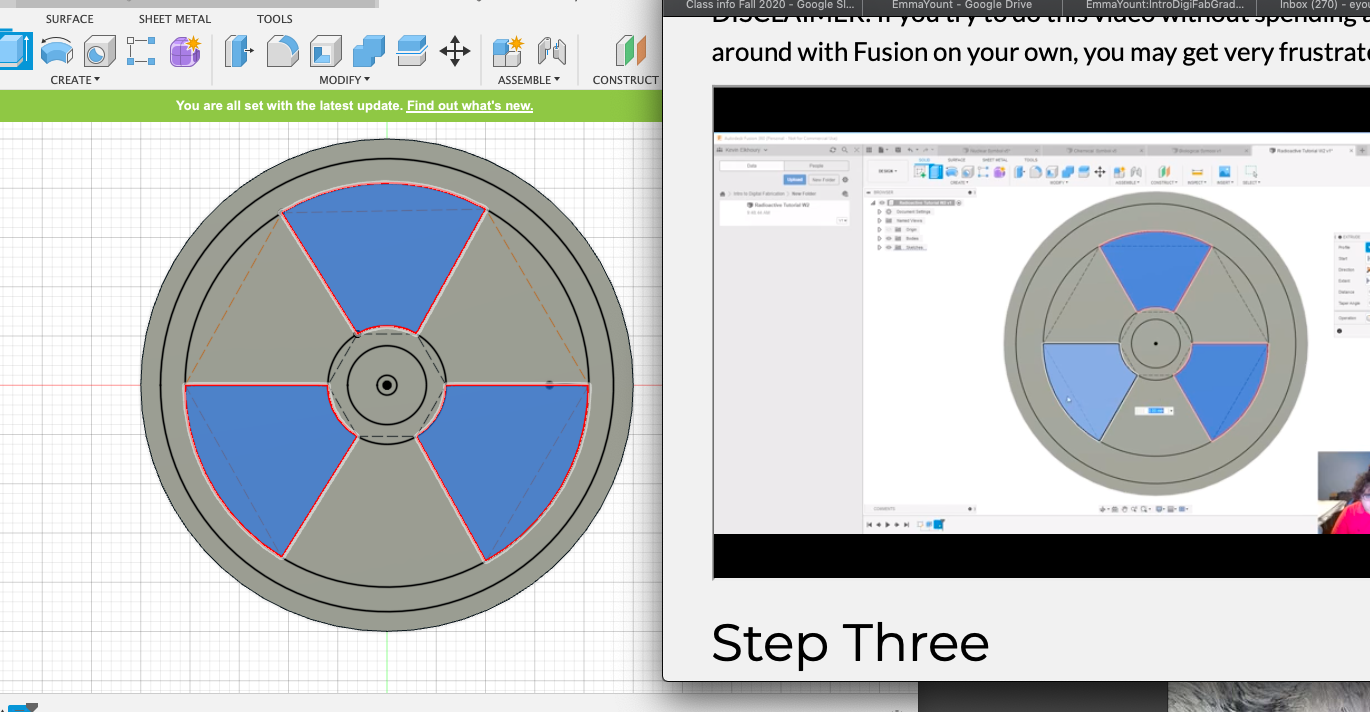
Final Project...
look how lovely
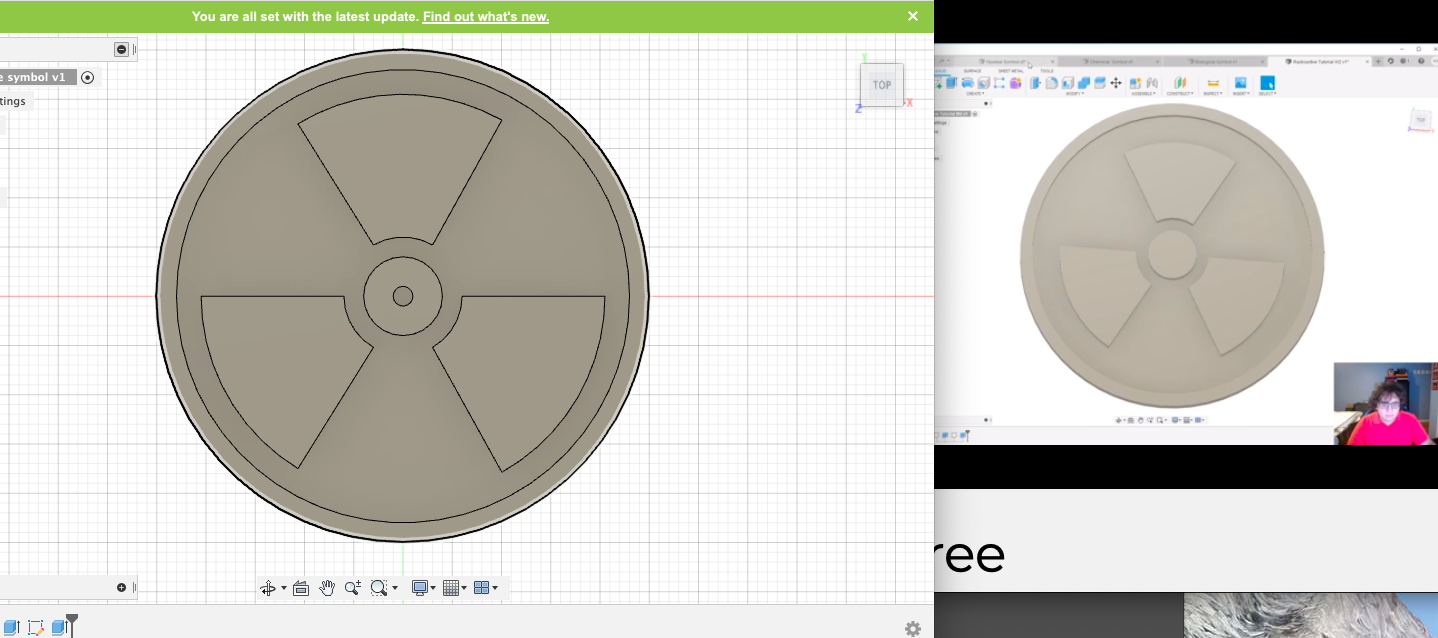
I felt very accomplished
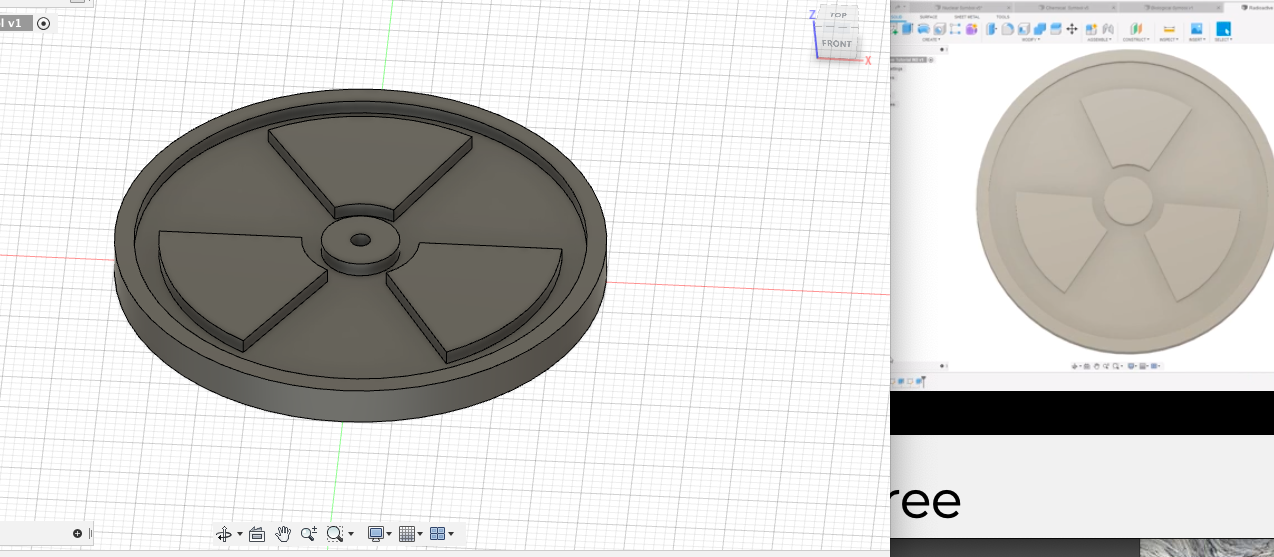
Now here I am creating the new symbol referencing my radioactive model from the tutorial

I am used the same measurement method that Keven showed in the tutorial video to make all the circles equidistant
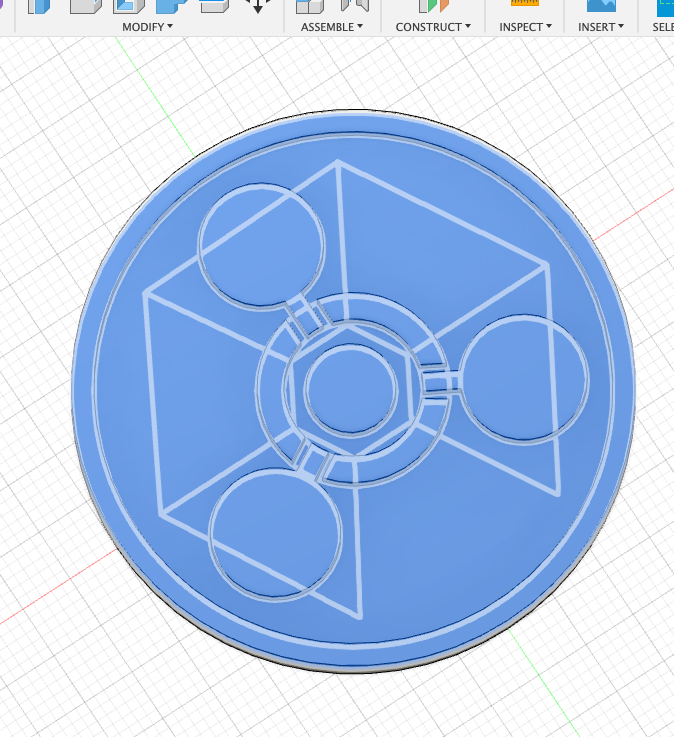
After getting the approval from madison and Keven I exported my design to print.

Here I am preparing my design so I can import it into drive that will go into the printer.
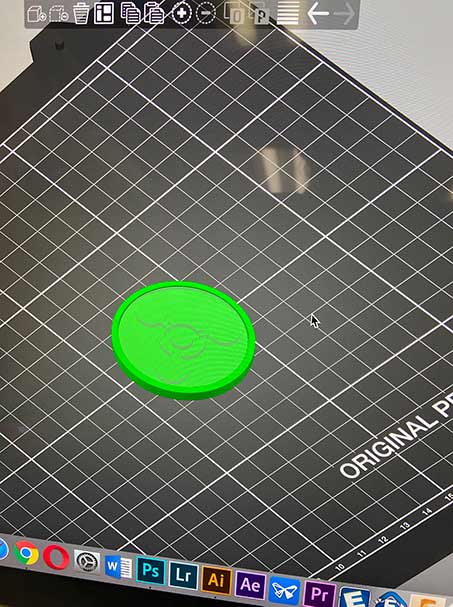
set up is looking good!.
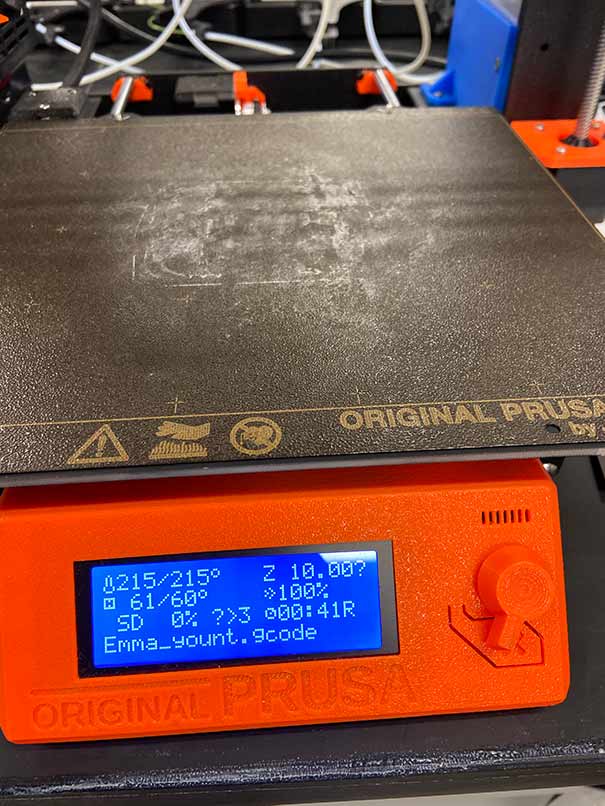
But….. about 10 minutes into the print the filament stopped coming out of the printer.
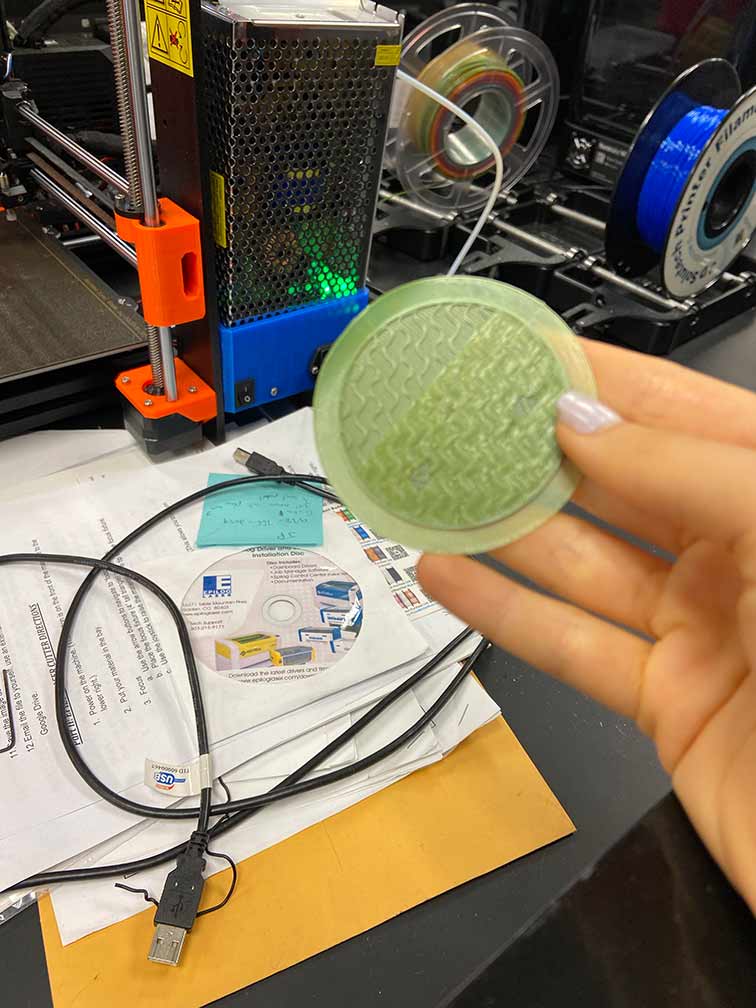
So I had to start over. But thennnnn this print stopped working because the printer bed did not stick to my print and started dragging my print around the whole bed
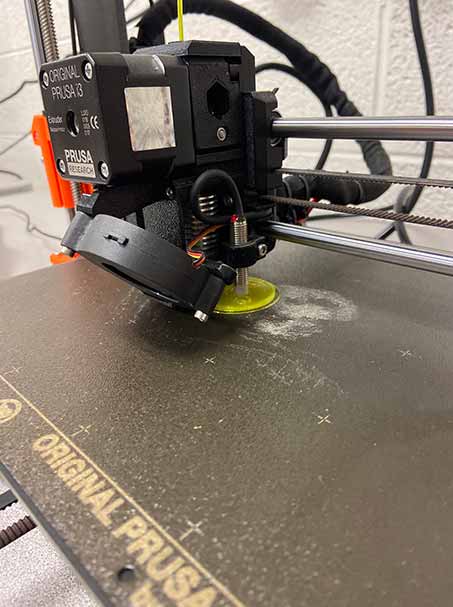
Restarting
FINALLY my last print worked.

Here are all my attempts

Why brackets whyyy
But of course that is not the end because brackets wouldn't let me commit my uploaded photos
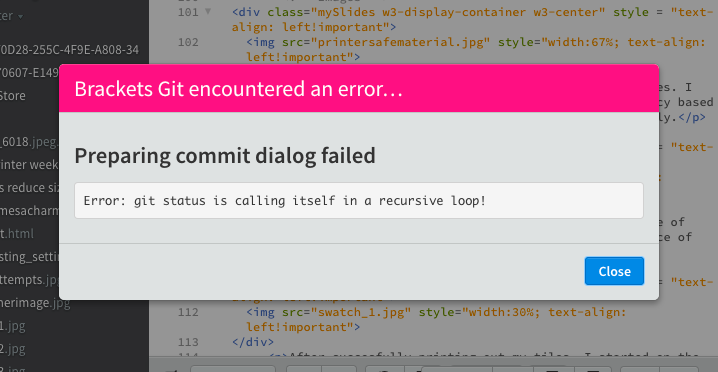
After working with Noah for about 20 minutes he realized I needed to input a few commands in my terminal that would allow github to commit to my new saved changes.I do know know what or how but thank goodness it worked
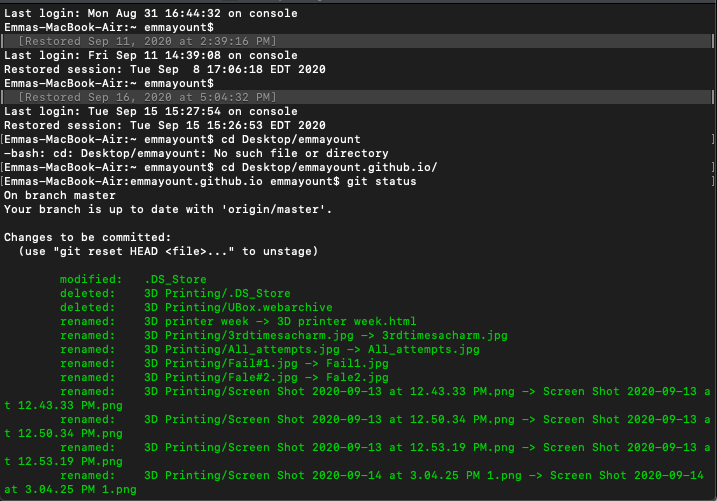
Look at that it committed!
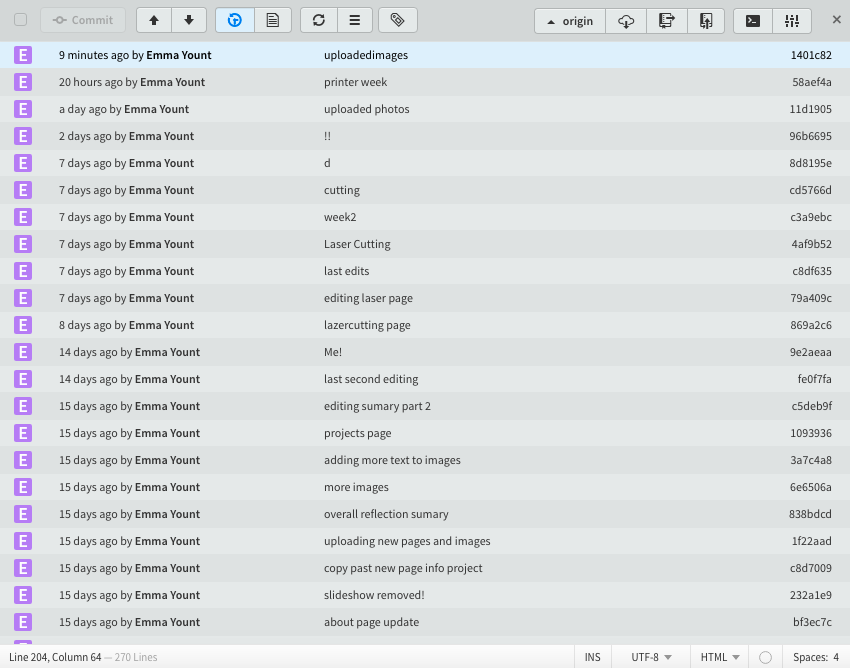
Overall I feel accomplished and am ready to make next weeks planter. Here is the link to my Fusion360 design files link here!